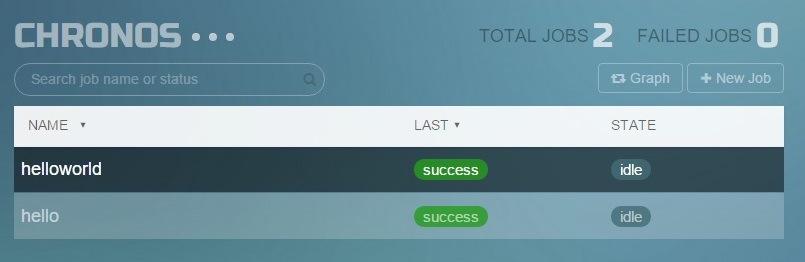Running applications in a Mesos cluster
Last updated: 18-Oct-2015
If you have followed the instructions in the previous sections, you now have a running Mesos cluster. Let’s run some very simple applications on this cluster to demonstrate how it works.
This is also a nice opportunity to show the differences between Marathon and Chronos. We’ll run the exact same commands in both frameworks.
Marathon:
In the standard configuration Marathon listens to port 8080. To open the Marathon Web UI in your browser, type in the ip address of a Mesos Master VM, and add port 8080. You should see something like the screen below.
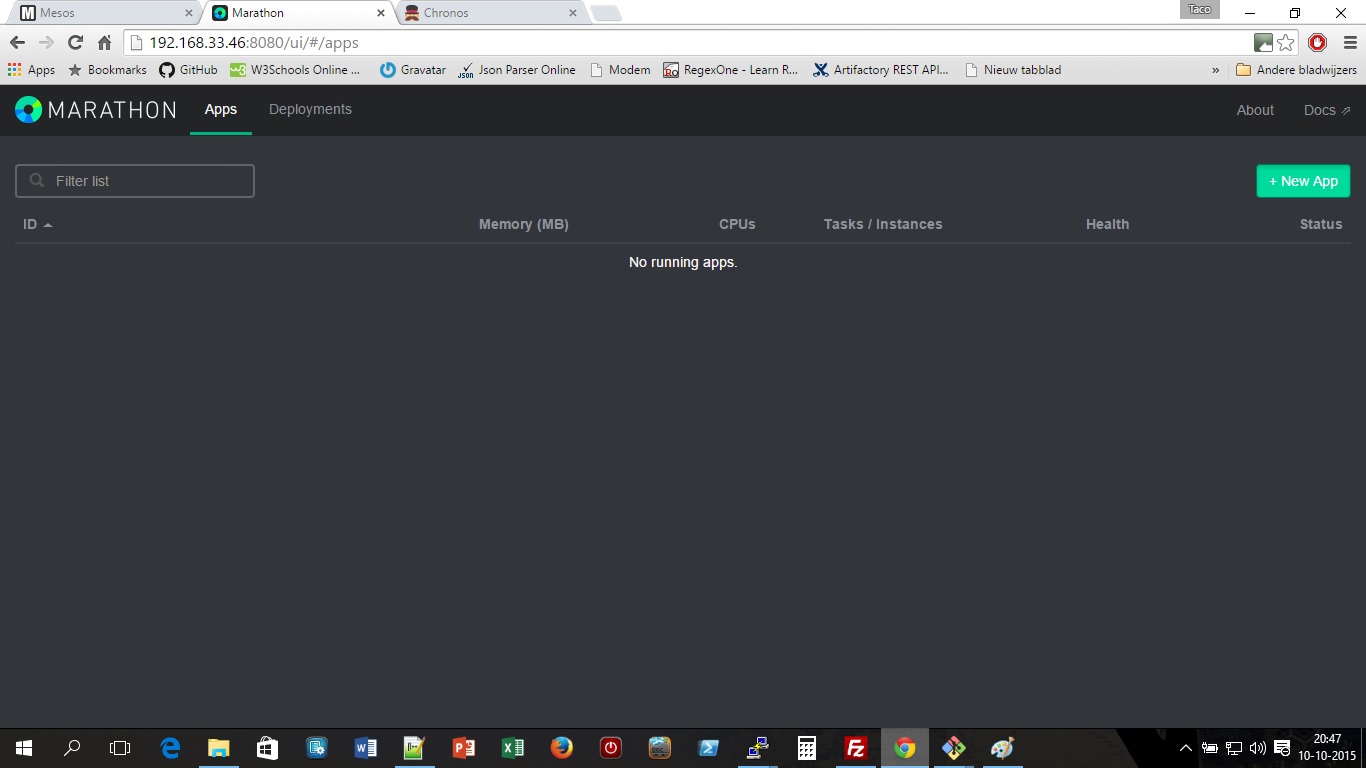
Press the New App button.
A popup like the one below is shown.
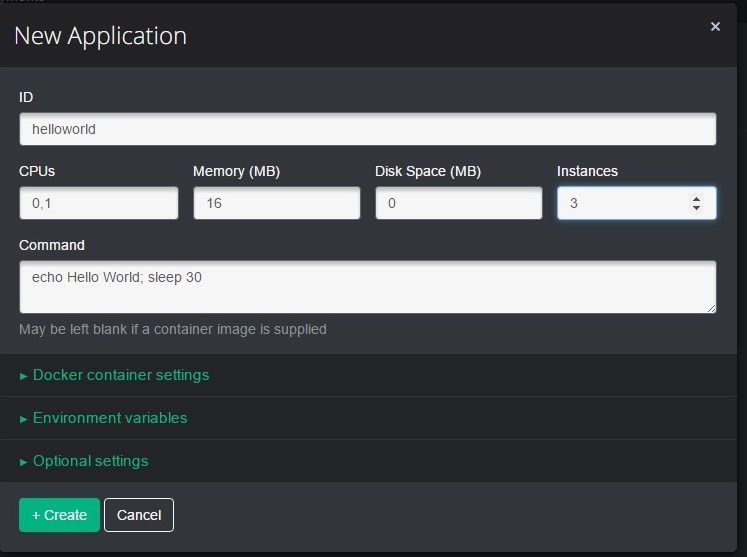
Press create to start the app.
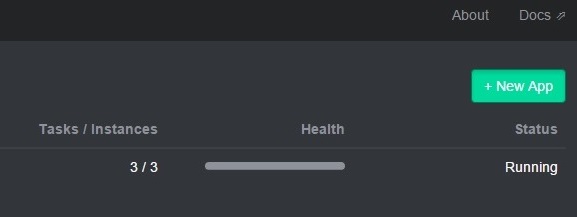
After some time the commands you entered are done. At that point Marathon will restart the commands to keep the App alive.
Now we do the same on Chronos.
In the standard configuration Chronos listens to port 4400. Open the Chronos Web UI in your browser. You should see this screen:
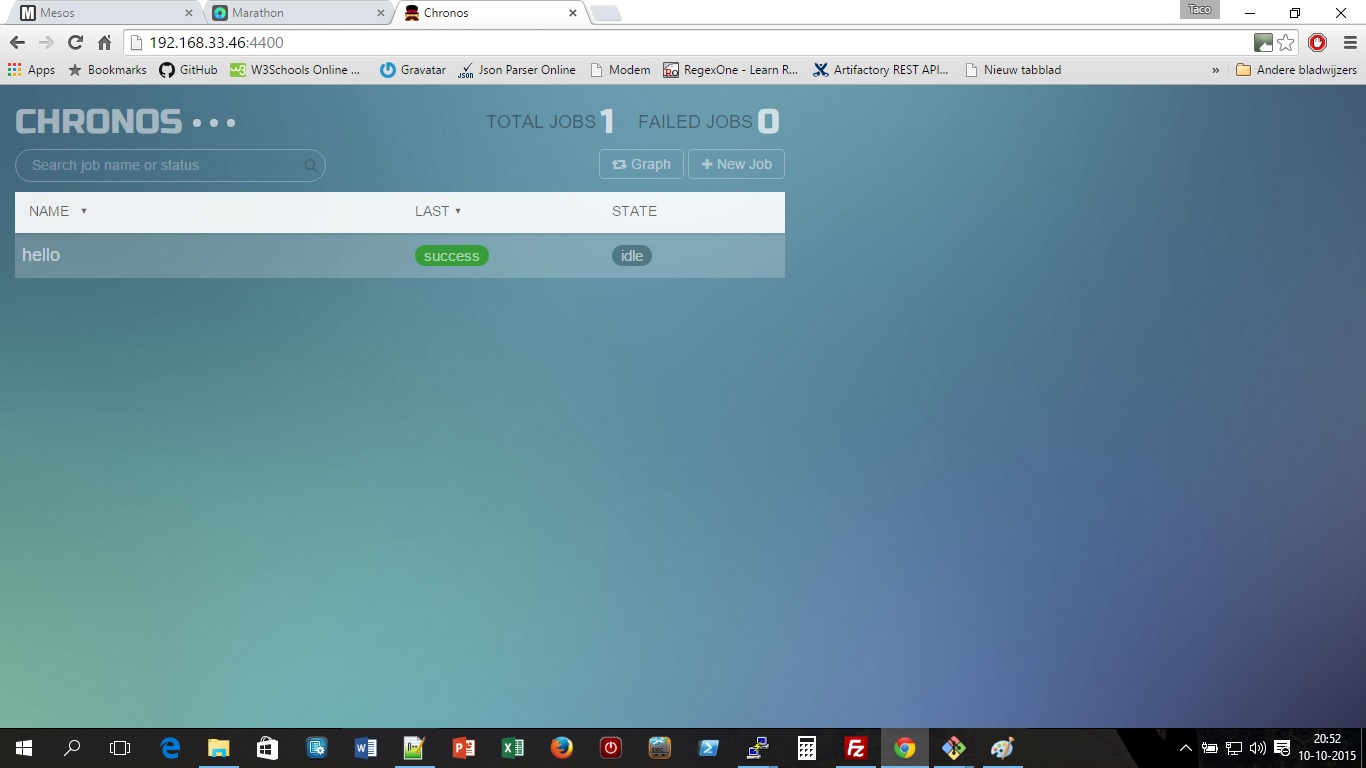
Press the New Job button.
A popup like the one below is shown.
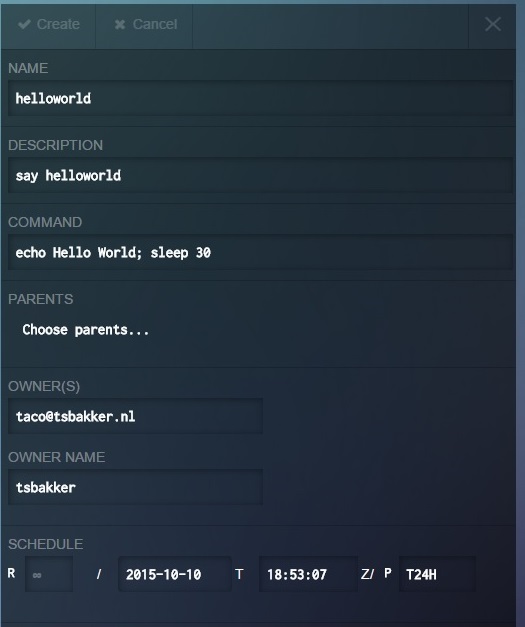
Press Create, to start the job.
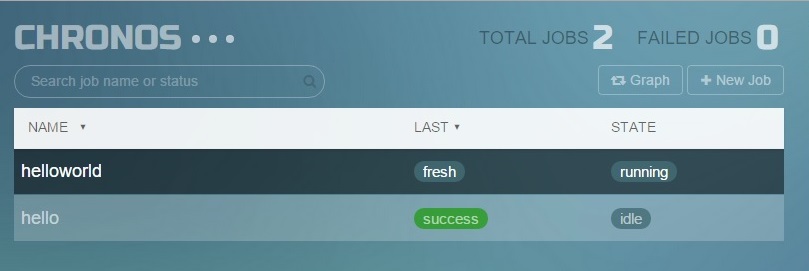
After the commands have finished, the job is done. Unlike Marathon, Chronos will not keep it alive.